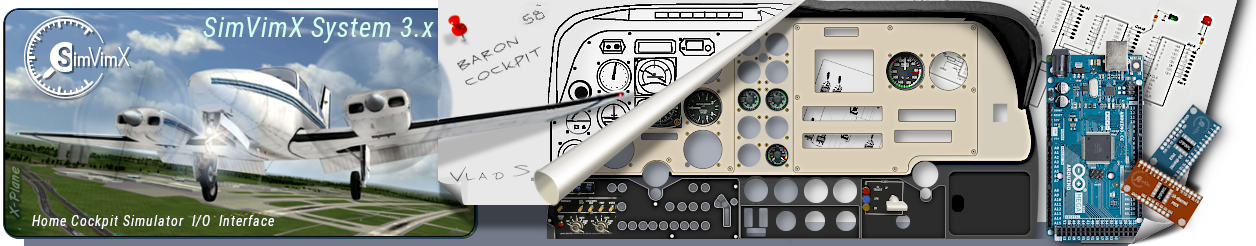

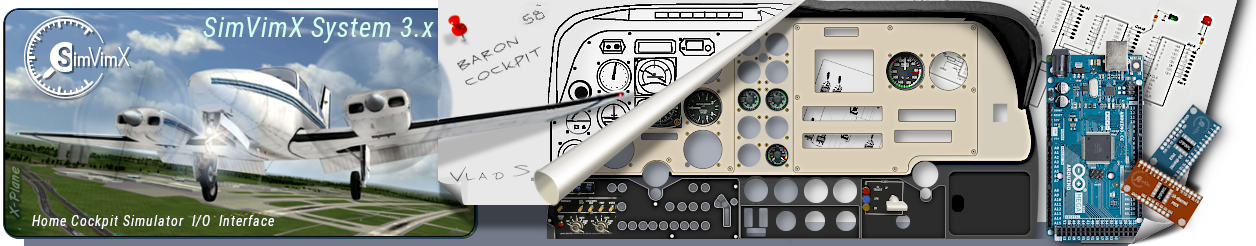

In the table below you can find completed or in the process of conversion files for some aircraft models.
| Aircraft (Download) | Author | ~ % | Last chage | Notes |
|---|---|---|---|---|
| Socata TBM900 | HotStart | 100 | 31 Mar 2024 | (Window heat R lamp corrected). Completed |
| Diamond DA-62 | Aerobask | 100 | xxx | Completed |
| Robin DR401 | Aerobask | 100 | xxx | Completed |
| Boeing 757/767 | FlightFactor | 60-70 | 17 Apr 2024 | |
| Airbus A321 | ToLiss | 80 | 17 Apr 2024 | |
| Airbus A319 | ToLiss | 80 | - | |
| Airbus A320 | JAR Design | 60 | - | |
| King Air KA350 | AirFoil Labs | 70 | 26 Apr 2024 | few input names are changed according to the KA mapping |
| Mooney M20R Ovation | Alabeo | 60-70 | - | |
| Dash 8-Q400 / Q4XP | FJS | 50 | 25 Mar 2024 | |
| Challenger Cl300 | DDen | 50 | - | |
| King Air B200 | Carenado | 50 | - | |
| Embraer Phenom300 | Aerobask | 50 | - | |
| Falcon FA50 EX | Carenado | 30 | - | |
| Eurocopter EC135 | RotorSim | 30 | - | |
| Embraer E195 | SSG | 30 | - | |
| Pilatus PC6 | Thranda | 30 | 24 Mar 2024 | |
| Epic E1000 | Aerobask | 30 | --- | |
| USER NEW CONV | USER | 30 | --- |
Note: Previously, these planes were included in the RSC_Planes.dat file. Now you need to delete this file if you had it!
If your aircraft model is listed but not yet complete, you can wait for the model to complete, checking the latest changes and downloading the file on update. If your plane is not listed in the conversion list above you can ask me to add it (send me your conversion file).
NOTE: You don't need to create your own conversion if your plane model is listed here. However, you can add I/O functions that are not converted yet for a listed plane using the Convertion Tool and saving the file for yourself.
| SAAB S-340 | Carenado | ||
| Beechcraft T-6A Texan II | |||
| Epic E1000 | Aerobask | ||
| Pilatus PC-12 | STMA | ||
| Pilatus PC-12 | Carenado | ||
| Cessna Citation CJ4 | Netavio | ||
| DHC-6 Twin Otter | RWDesign | ||
| Embraer ERJ Family | X-Crafts | ||
| Embraer Legacy 650 | X-Crafts | ||
| L-200D Morava | PWDT/NHA | ||
| Piper Arrow III | vFlyteAir | ||
| Piper PA30 TwinComanche | vFlyteAir | ||
| Piper PA44 Seminole | Alabeo | ||
| Diamond Katana DA20 C1 | X-Hangar | ||
| PA-38 Tomahawk | JustFlight | ||
| Tecnam P2006T Project | Vskylabs | ||
| Boeing 747-800 | SSG |