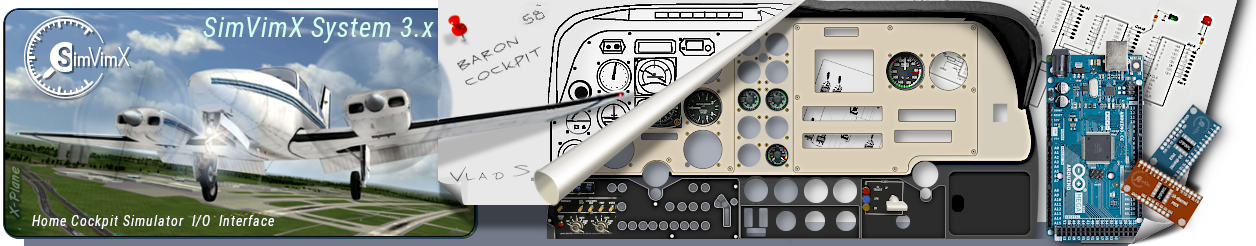

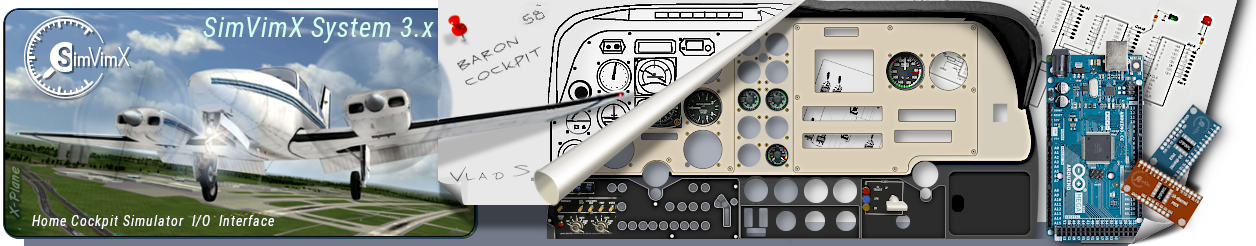

You should use the calibration tool in the SimVimX plugin menu to correctly map your gauges. It's a very useful tool that allows you to easily calibrate any of assigned in the configuration gauges directly. You don't need to do this manually anymore as it was needed in previous ArdSimX interface, no need to calculate values, measure angles for steppers and define servo pulse range, now you can simply connect your gauge, move the needle with two +/- buttons and create the value map interactively.
Don't try to move the on-screen slider to its limits if your gauge needle has already reached its min or max position,
the slider limits are NOT the same as your gauge limits.
If the gauge has a linear scale, you need to enter only 2 key points - for "minimum" and "maximum" positions on the instrument dial
Note 1: You can add the key points in any order, they will be sorted automatically.
If you enter the dataref value that has been added as keypoint already, this keypoint will be replaced.
Note 2: When setting the data value for each point, remember that dataref value is not always equal to the "physical" value (such as prop RPM, speed, altitude).
For example, the flaps position dataref value range is 0.0 - 1.0, don't use the number in degrees for flaps position gauge mapping.
The "Current value" line is for reference only. It shows the current value of the dataref in the simulator, so you can see what values you can use for the gauge.
See the video for a detailed demonstration of gauge calibration and behaviour. This is an old video from early versions, but the calibration interface has not been changed since then.