Regarding the "high resolution" - it doesn't matter if you use a hall sensor or an ordinary potentiometer. You can not get a higher "resolution" with hall sensor.
The limiting factor always will be your wiring, electrical noise in the power lines and mechanical backlash, that drops a real number of resolution steps on analog inputs to 100-300 (not the maximum available 1024).
In any joystick, even an expensive one, the sensor movement path is usually no more than 10-20 mm. And, if you theoretically may have 1024 resolution steps, that means 0.01 mm steps that are controlled by your hand, making it totally impracticable. The real "resolution" of a usual joystick is 50-100 "steps" (I have tried measuring this sometime ago).
An analog axis with a typical good potentiometer should work fine even with long unshielded wires, as you can see on my test video (just 3 unshielded wires about 3 meters long).
The way to get better control handling is not using "special" sensors, but increasing the sensing path length,
using either a large linear potentiometer (40-60mm path):

or a multi-turn potentiometer (full path is more than 200mm):

.. or as I did in one construction using a simple differential photoelectric scheme:
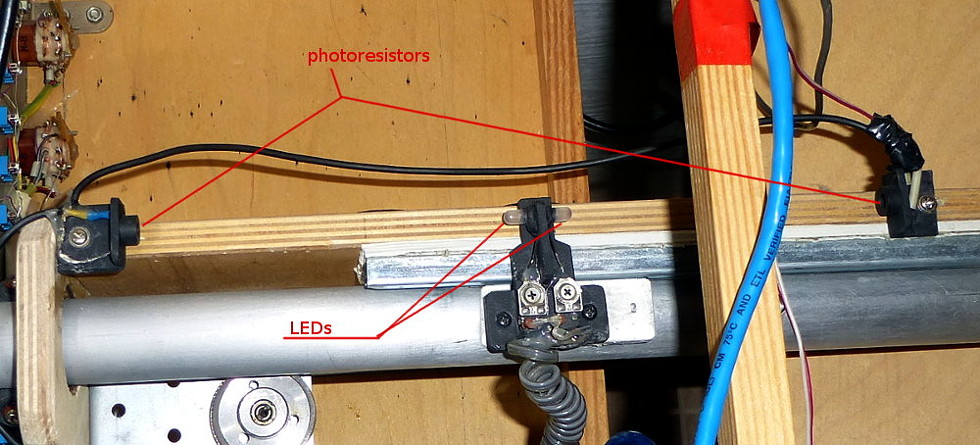
Vlad