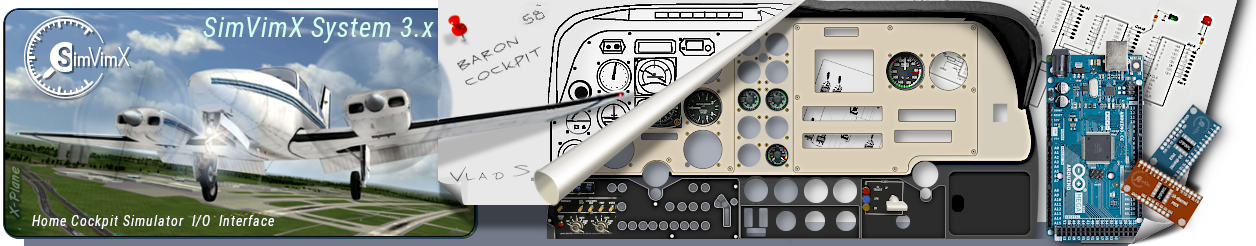

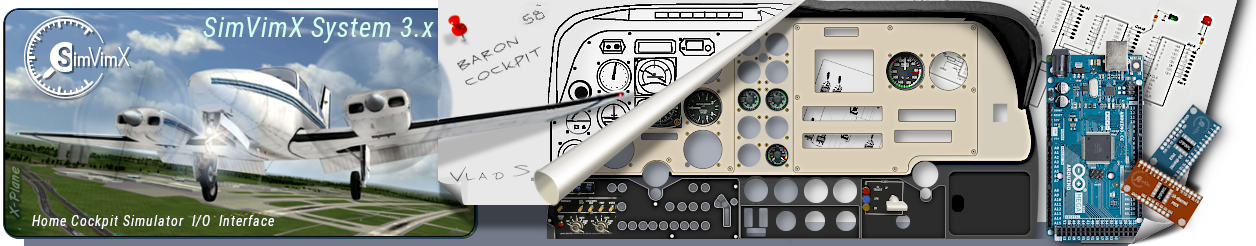

SimVimPanel Constructor is a tool built into the SimVimX plugin for creating custom instrument panels for those who build a "hardware" panel with cover plates made of plastic, metal, plywood or cardboard covering the monitor screens, containing only cut-outs for instruments and indicators.
You can create any instrument layout, with exact positioning and spacing you need. Also you can scale the whole instrument panel down if you arte building a scaled-down home panel.
All SimVimPanel instruments that we currently have in our collection are selectable in the constructor menu and place to the remote PC screen automatically displayed in their real size (for example 3,125" gauges) on any screen. The program usually detects the screen size correctly. If not - you will need to adjust the panel scaling to get correct instruments dimentions (or scaled-down size if you build your panel in redused size) in the "setup" mode.
We have some pre-configured instruments-only panels, For some we provide a cut-out template with dimensions (also, you can launch the instrument panel, correct its positioning and scale and make your template directly from the screen).


All instruments are automatically displayed in their real size (for example 3,125" gauges) on any screen. The program usually detects the screen size correctly. If not - you will need to adjust the panel scaling to get correct instruments dimentions (or scaled-down size if you build your panel in redused size) in the "setup" mode.