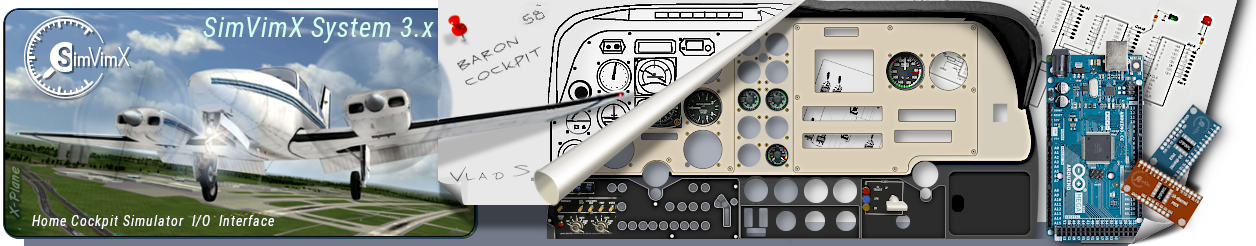

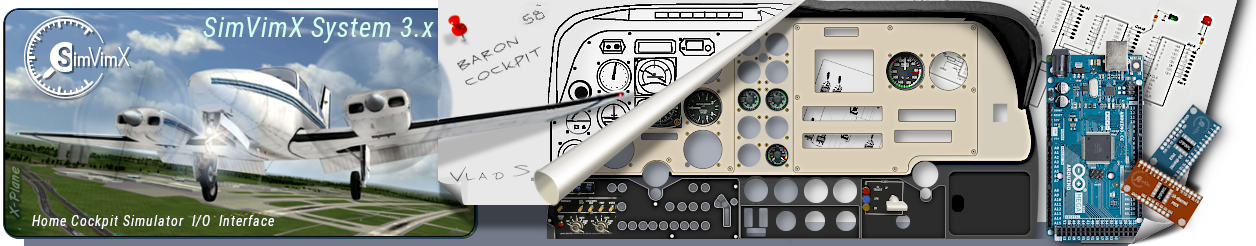

The full panel version includes realistic panel and instrument bezels textures in real sizes, with all control elements, including switches, knobs, and brightness zone overlays. All you need is a single monitor of suitable size and resolution connected to a Raspberry Pi, mini-PC or any old computer/laptop, without any covering.
Every specific aircraft panel is provided with its typical instrument layout, with exact positioning and spacing.
All on-screen knobs, buttons and switches can be controlled with a mouse, but at the same time you can assign all needed SimVimX parameters to real switches, encoders and make a simple panel placed below or beside of the monitor or elsewhere.
Here is an example of how the particular panel is fitted on the 31.5" monitor (2560x1440 is used here for Baron-58 and Piper PA44):
System requirements


A full panel can be displayed in scaled down ratio to fit any LCD screen size by pressing the "S" key to automatically scale the panel to screen size (either screen width or height). Later, we will also include an option to assign a zoom parameter to buttons or an encoder in SimVimX. This feature allows you to use the full panel module on any LCD screen (large monitor or notebook display). If you scale the panel down by 10-20% it will still be looking close to the real size with well readable hi-resolution instruments.