To replicate display for the B737-800 electric panel you can simply use any appropriate 7-segment indicators, five 3-digit indicators in total.
For better realism, to be able to display some test messages besides digits, you could use the 4.3" TFT display, but this method requeres additional program and hardware support and cannot be used with SimVimX directly.
Another option that is suitable for direct use with SimVimX , you can build it using a suitable size character LCD displays. The best would be a couple of 24 x 1 LCD, but there is no such (at least I didn't find it).
But there are 24x2 character displays which have quite a suitable size. You can take two such displays with white simbols, place them behind the panel mask as on the picture below and cover with dark-green glass to get green characters:
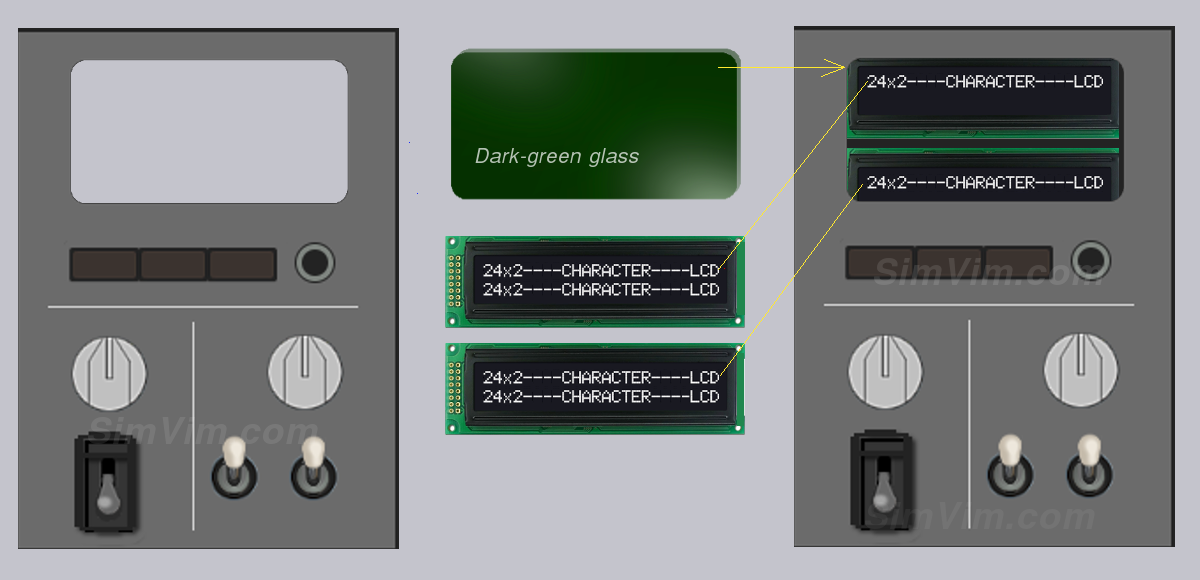
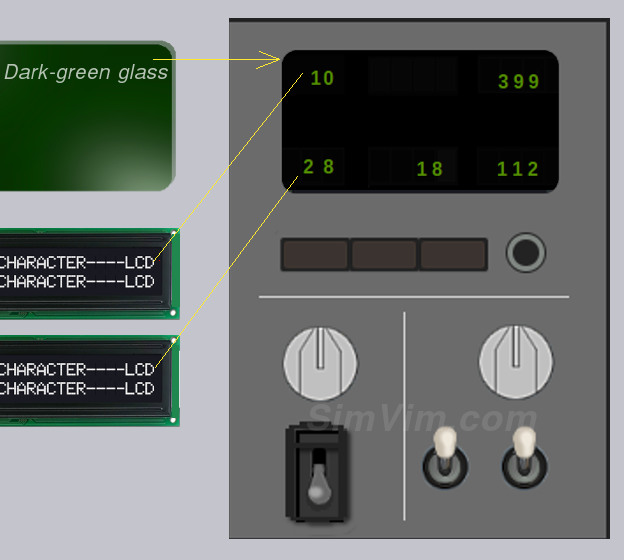
Then you can assign needed parameters (voltage, amps, frequency) as usual in the configurator. For both LCDs only the first line is used to display data. See how to use LCD with SimVimX .
Note: What data and how can be displayed will depend on the b737 model you are using. For standard use only "DC_Volts_Selected" parameter can be used now to display DC value and Bus_Amps, Bus_Volts, Battery Amps, Volts.
For custom planes several special SimVimX names implemented and can be used. All electric display positions can be assigned to output and every display shows value of corresponding datarefs accordingly with rotary switches position.
You need to select in the configurator and assign for displays these 5 parameters: