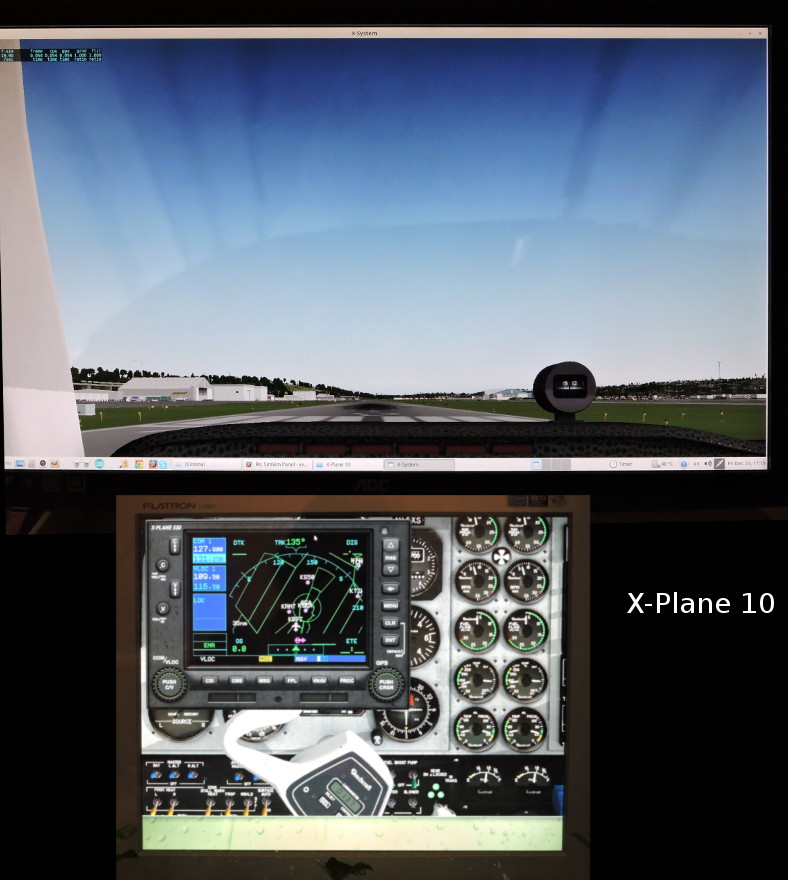You can use a secondary display connected to your X-Plane 11 computer and just move GNS530 onto it. First, open your display driver configuration tool and place your second monitor in the desired position.
Then, open the GPS window in X-Plane 11, undock it and move this window to the second monitor. Below are the examples of moving GNS530/430 onto a small 7" LCD display and a 19" monitor:
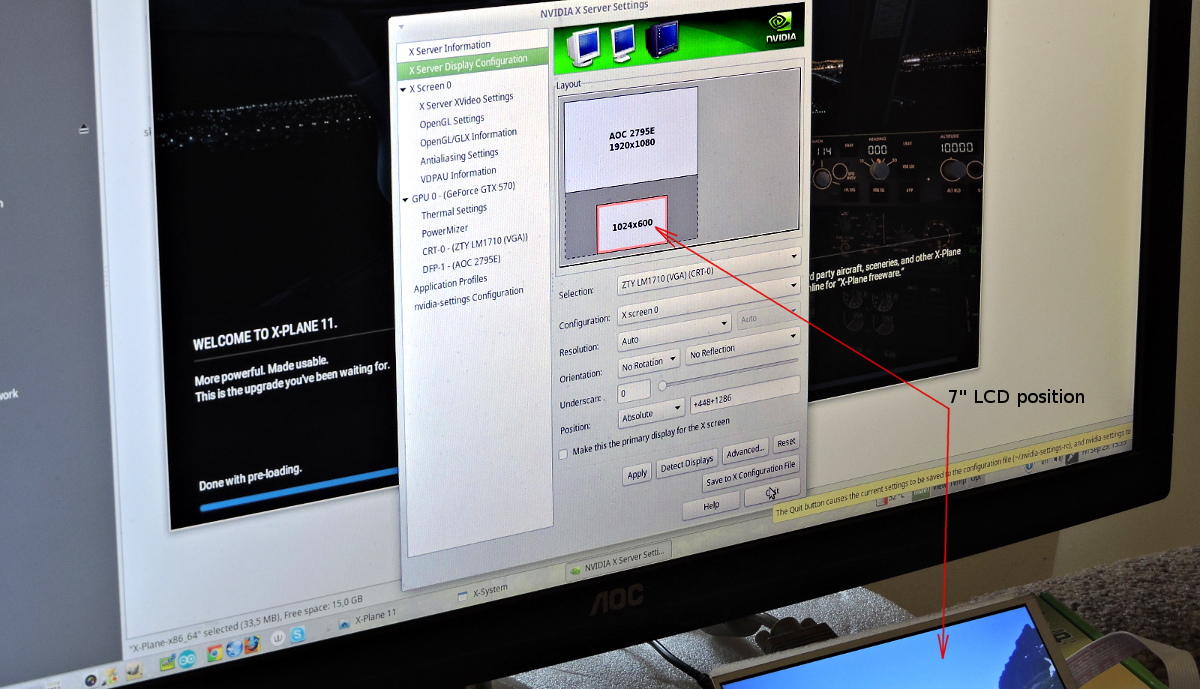

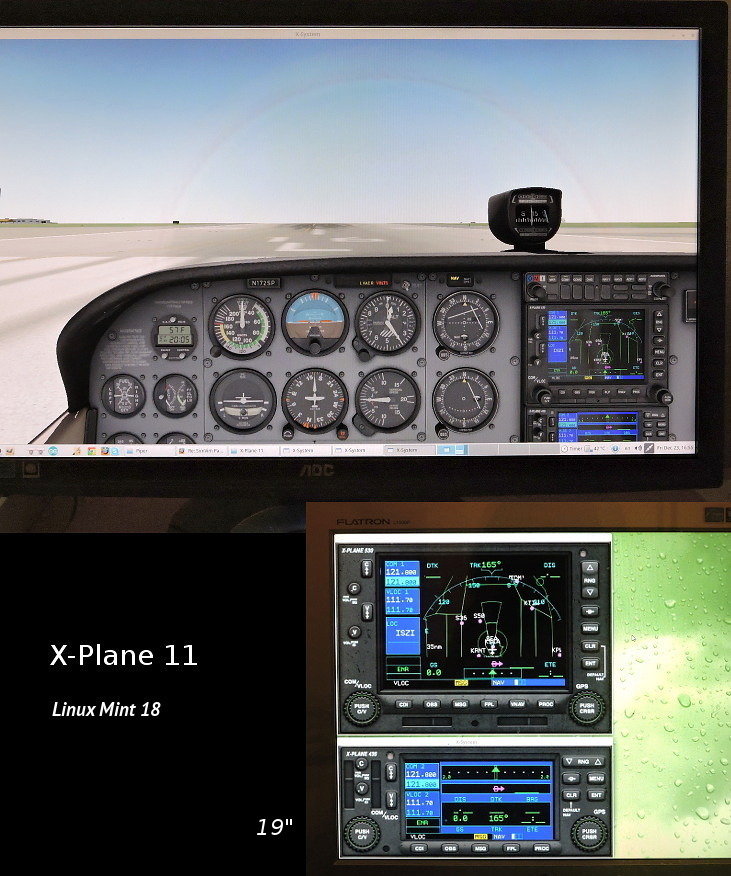
When you use an external "stand-alone" module such as do-it-yourself GNS430/530, or G1000 built into your panel, you don't need their window bezel to be visible on the external LCD screen.
X-Plane 11 allows you to remove all GNS430/530, FMS and G1000 bezels - you can read how to do this on X-Plane developers website.
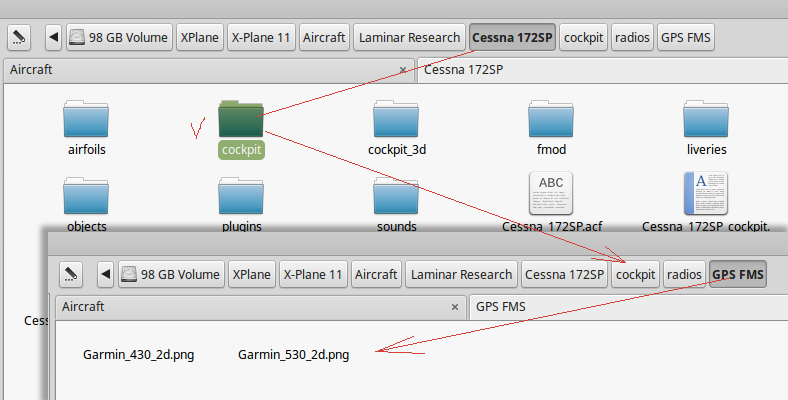
In short, you just need to create a small graphics PNG file 1×1 pixel ( named Garmin_530_2d.png or Garmin_430_2d.png ) and put it in the "GPS FMS/" folder, located inside of your aircraft root folder. If this folder doesn't exist, create it:
"../Your_plane/cockpit/radios/GPS FMS/"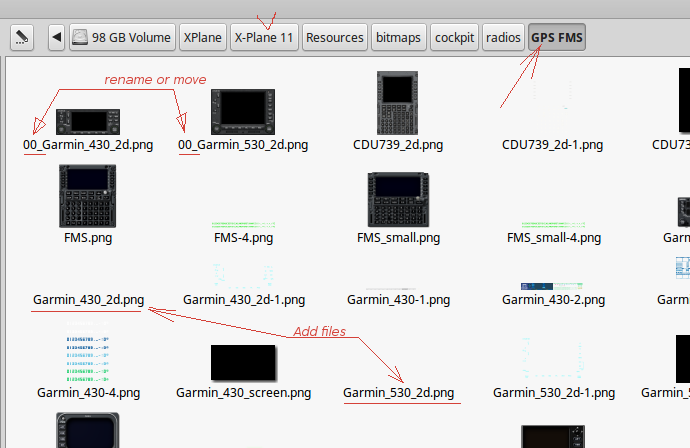
If you want your GPS bezel to be blank for all planes, put these 1x1 files into bitmaps folder of X-Plane (don't forget to move or rename the original Garmin_530_2d.png or Garmin_430_2d.png files before adding these !!):
"X-Plane_folder/Resources/bitmaps/cockpit/radios/GPS FMS/"If you don't want (or can't) to create this "blank" 1x1 png file, you can download it here (right click and save) file for GNS530.
Note: You can use it for GNS430 and any other pop-ups, just rename it accordingly). 
Using just 2 multiplexer boards with SimVimX and a small LCD screen you can make your GPS that can be either a separate module or just a mask attached to your main panel (as example of this, see the photo of our Baron 58 panel below).
So, your GPS will have only a few wires - 4 address bus lines, 2 inputs and GND (+5v can be taken from the LCD screen board or from the common power supply in your cockpit panel).
Options: In total, you will need 18 to 22 inputs, so you can use either 2 multiplexers or one multiplexer and a few additional direct inputs (or extended inputs on another, already used multiplexer along with sone other inputs).
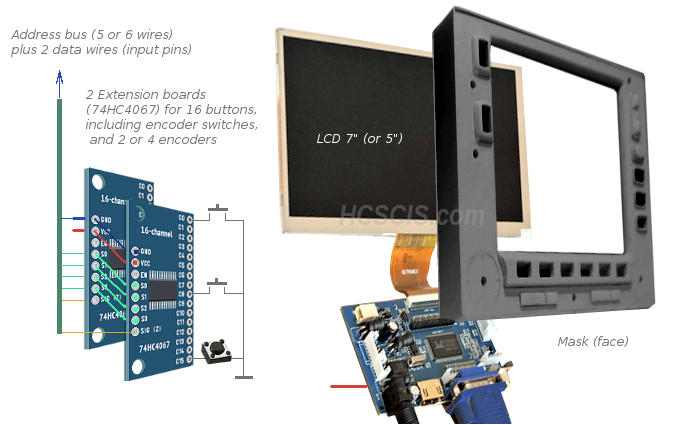

I've made it all by hand spending about 3 hours and using semi-hard PVC (often used as a signboard by advertisers), a knife, file and sandpaper:
My Baron 58 GPS Face plate.On AliExpress a 7" LCD screen with a controller . can be bought for $30. But currently you can find LCD of any sizes on the market.
A 7" display is wider than the GPS screen, but it's cheap and does not prevent placing the side buttons above it, because the screen is recessed into the faceplate. Its full width is almost exaclty the same as real GNS.Making such a GPS will cost you about $ 50 ($ 30 for 7 "LCD with a controller, $ 2 ... 10 for all encoders and $ 0.0 ... 0.5 for all buttons). Any plastic / PVC can be used as material, or even just hard cardboard and your hands!
Besides, you can use any available LCD taken from an old monitor (any size) placed behind the panel's cover plate, so it's not necessary to try to find a small 5"..7" LCD. It's your home cockpit! You can do anything you need, and there is no reason the GPS has to be detachable from your panel.
In X-Plane 10 it's also possible to "move" GPS to the LCD screen that is built into your cockpit panel. But in this case you can do it only when X-Plane is in windowed mode. Expand the window vertically so that the part of on-screen panel is visible on the lower screen. Then, you can open GPS pop-up and move it into the desired position.
Drawback: you can't change GPS size, the only thing that will define the size is resolution of the external display. If any 3rd-party GPS is installed in your X-Plane 10 and its size is changeable you can also use it this way.